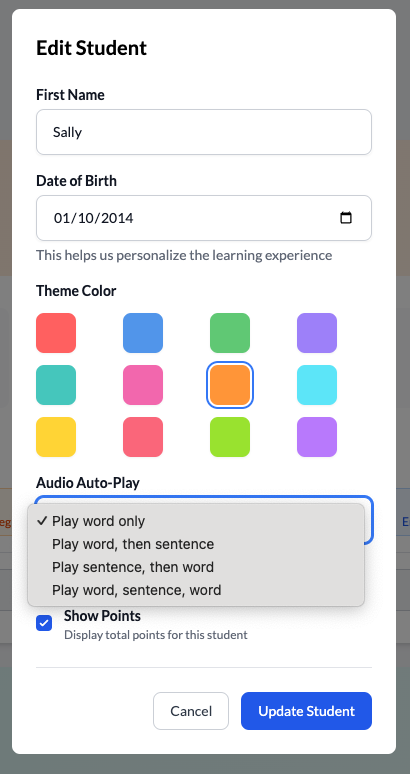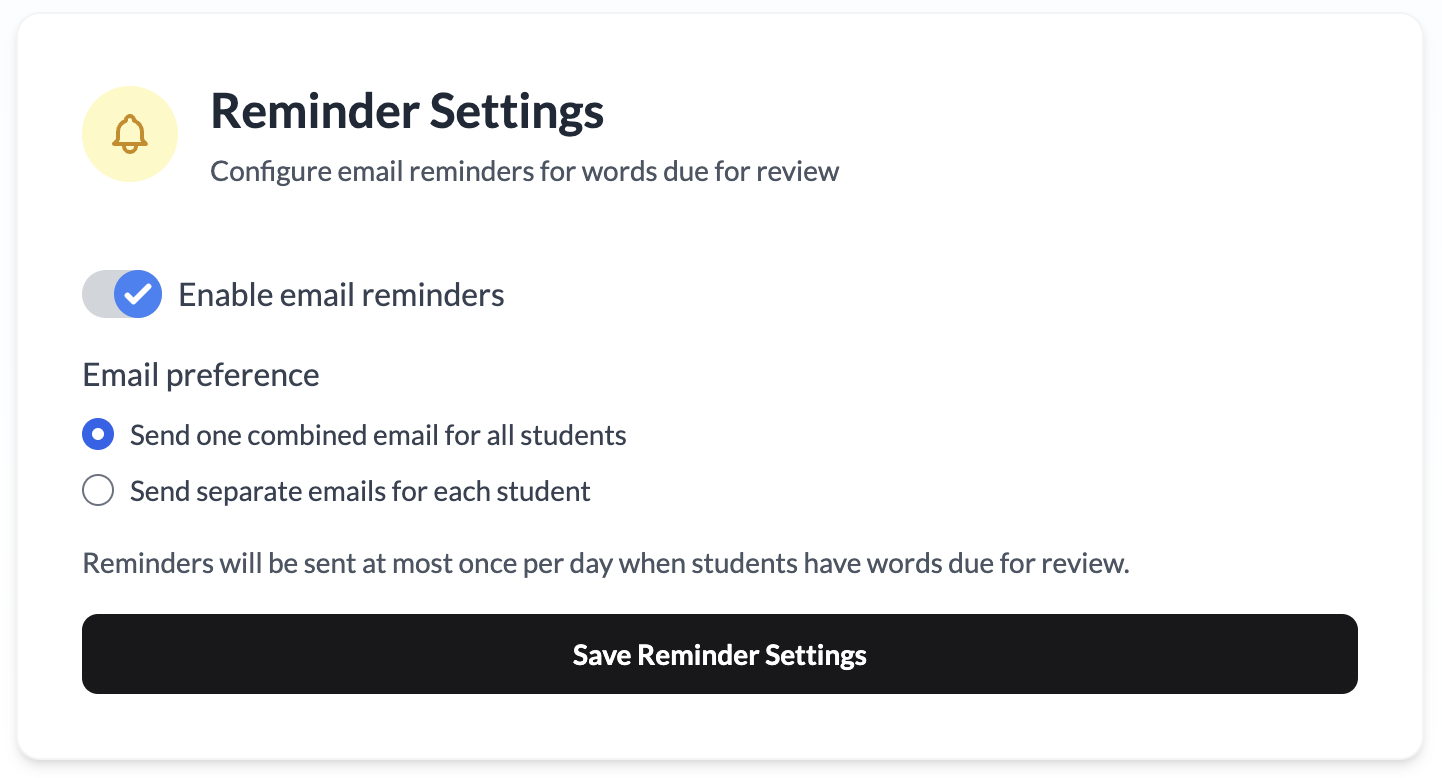Virtual On-Screen Keyboard for Mobile Practice 📱⌨️
Enhanced Mobile Spelling Practice
Introducing a custom virtual keyboard specifically designed for spelling practice on mobile devices.
What’s New:
- Custom on-screen keyboard: A built-in virtual keyboard that appears during spelling sessions on mobile devices
- No autocorrect interference: Prevents mobile keyboard autocorrect and word suggestions from giving away answers
- Authentic practice experience: Students must rely on their spelling knowledge rather than device assistance
- Mobile-optimized layout: Clean, responsive design that works perfectly on phones and tablets
Why This Matters:
Mobile device keyboards often have autocorrect and word suggestion features that can defeat the purpose of spelling practice by showing the correct spelling. Our custom virtual keyboard ensures that students get genuine practice without external hints, making mobile spelling sessions as effective as desktop practice.
The virtual keyboard automatically appears on touch devices during spelling review sessions, providing a distraction-free learning environment!